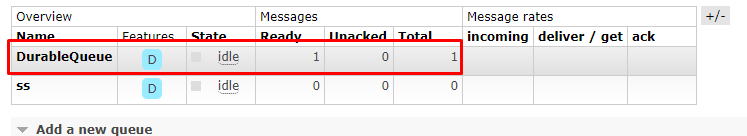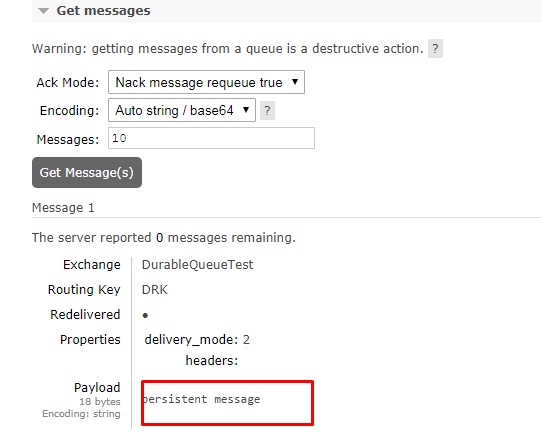Background:
Queue message may miss once RabbitMQ restart or server crash. How can we handle this situation ?
Solution:
1.Declare a durable exchange
2.Declare a durable queue
3.Set Persistent to true when we publish message
Send project code:1
2
3
4
5
6
7
8
9
10
11
12
13
14
15
16
17
18
19
20
21
22
23DurableQueueTest(args, "DurableQueue");
static void DurableQueueTest(string[] args, string quename)
{
var factory = new ConnectionFactory() { HostName = "localhost" };
using (var connection = factory.CreateConnection())
{
using (var channel = connection.CreateModel())
{
string exchangeName = "DurableQueueTest";
string routingKey = "DRK";
channel.ExchangeDeclare(exchangeName, ExchangeType.Direct, true, false, null);
channel.QueueDeclare(queue: quename, durable: true, exclusive: false, autoDelete: false, arguments: null);
channel.QueueBind(quename, exchangeName, routingKey, null);
var properties = channel.CreateBasicProperties();
properties.Persistent = true;
string message = args.Length > 0 ? exchangeName + " " + args[0] : "Hello RabbitMQ";
var body = Encoding.UTF8.GetBytes(message);
channel.BasicPublish(exchangeName, routingKey, basicProperties: properties, body: body);
Console.WriteLine("[x] Sent {0} ", message);
}
}
}
Step:
1.Run the send project code
1
dotnet run
2.Check exchange and queue, you will find both of them are druable.
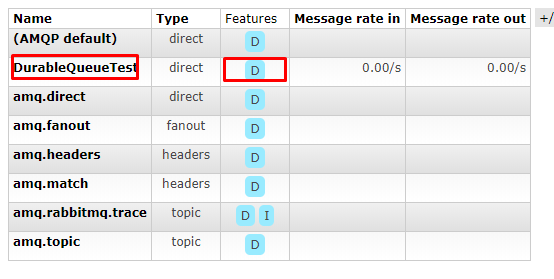
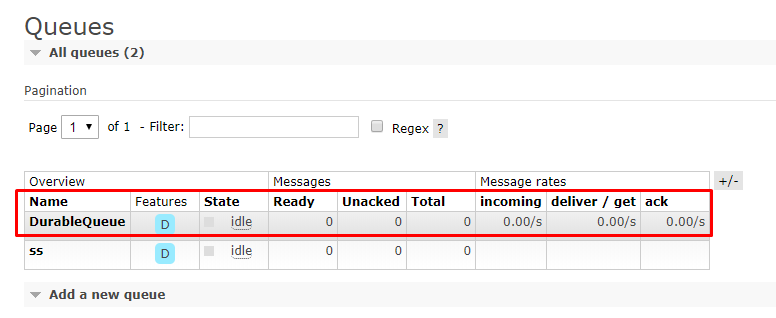
3.Send a persistent message and non-persistent message by Rabbitmq management
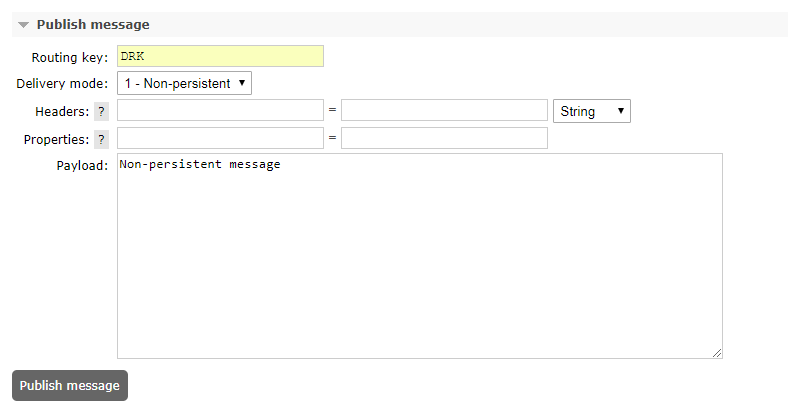
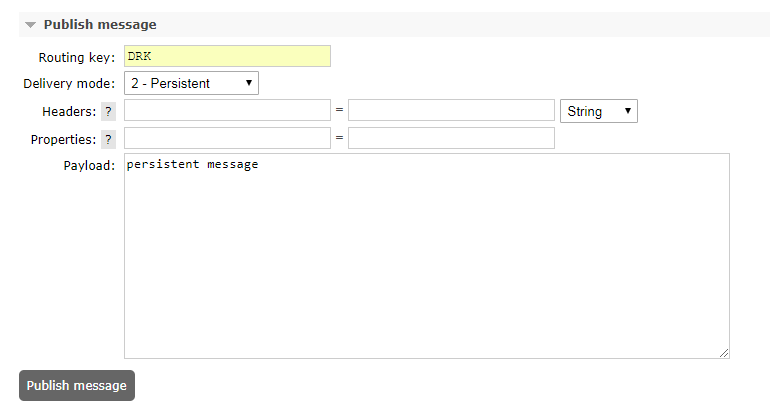
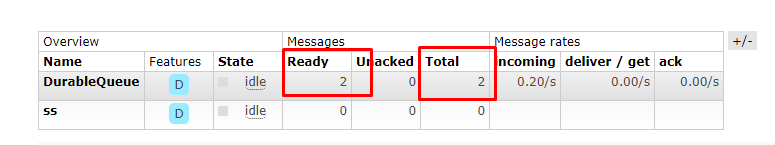
4.Stop rabbitmq service to mock rabbitmq crash
5.Restart rabbitmq service
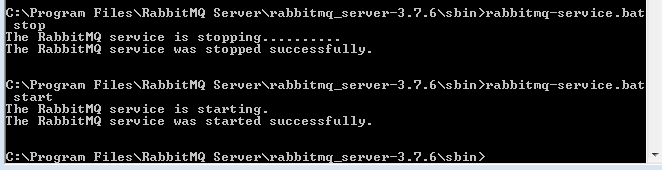
6.Check queue message from Rabbitmq management,You will find that persistent message still could be found in the queue,but another non-persistent message is missing