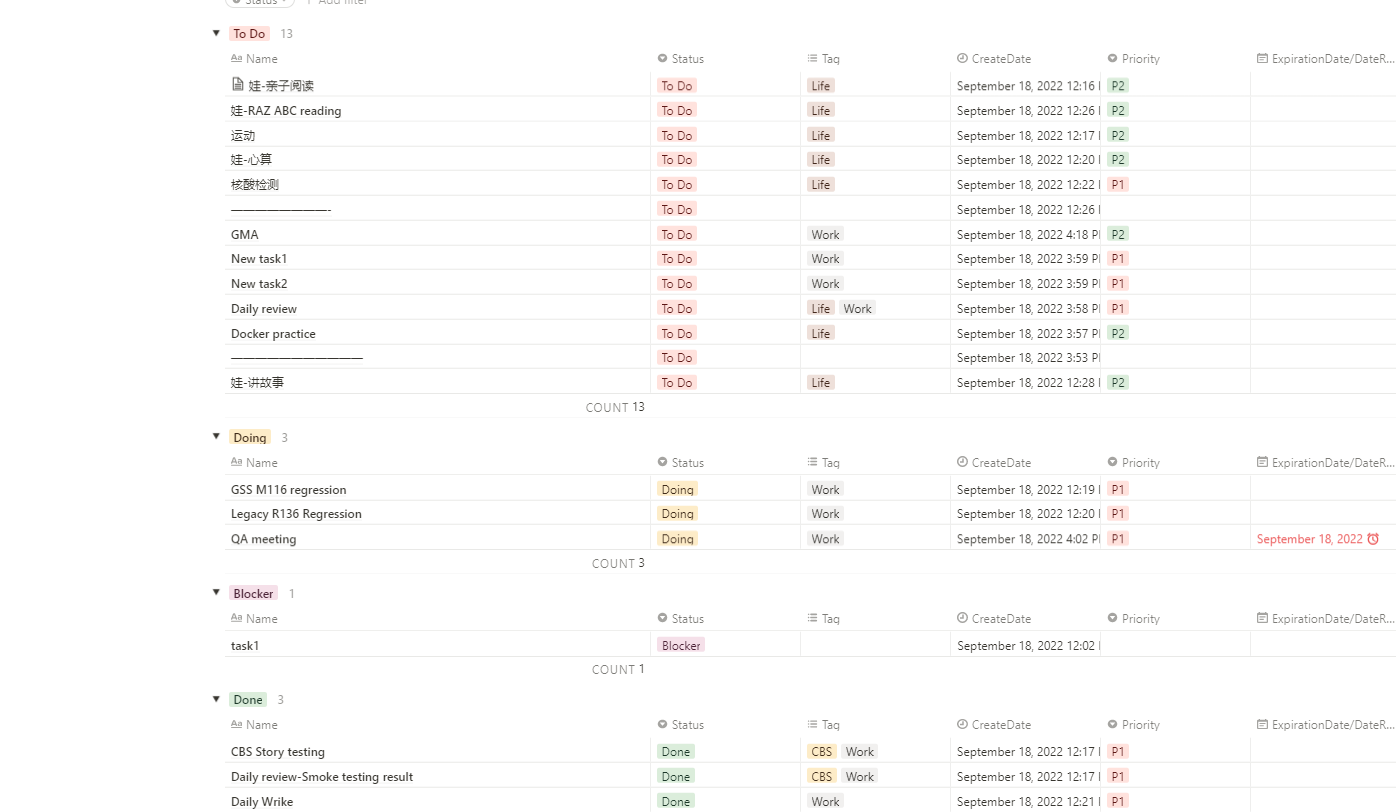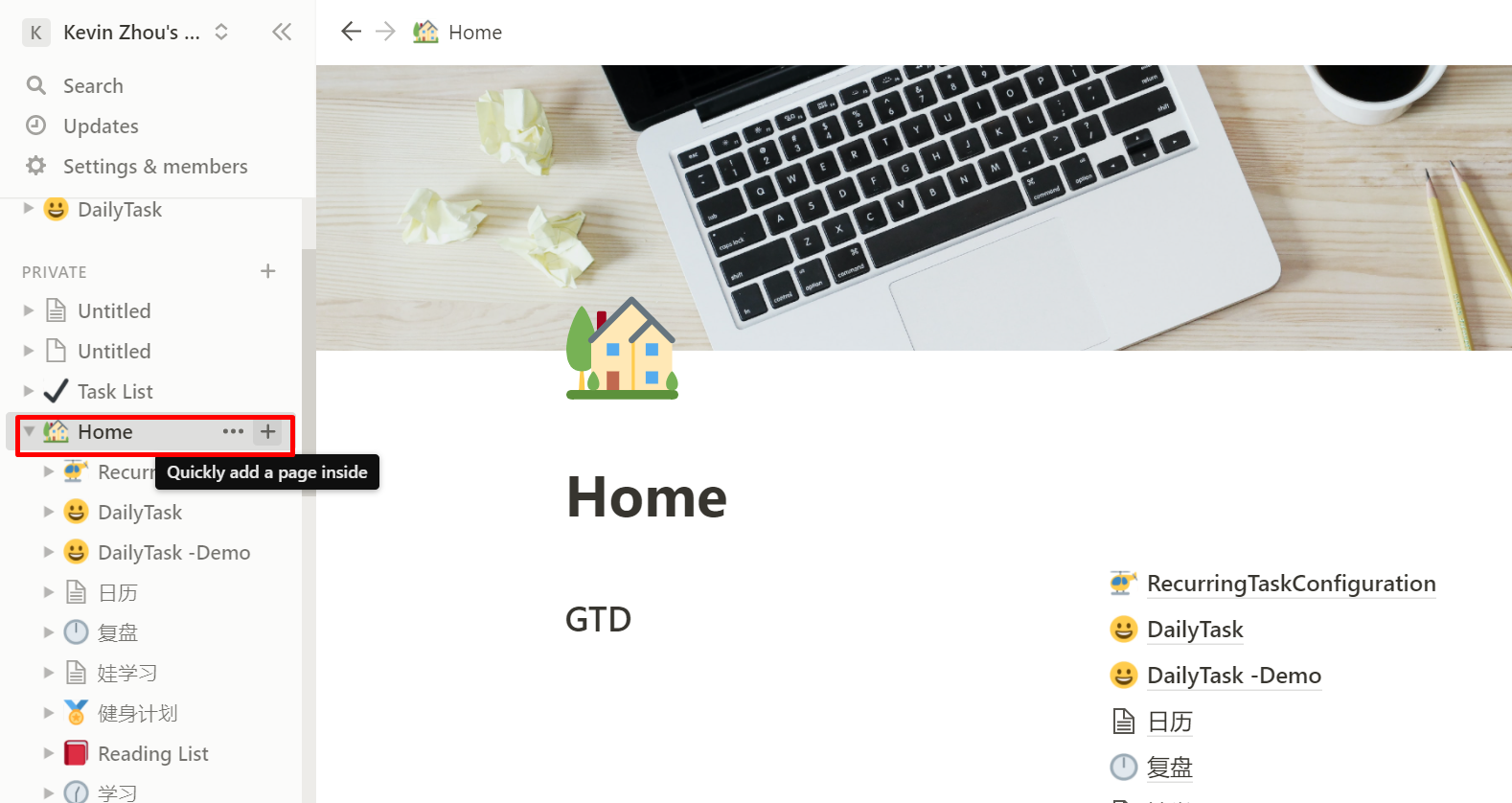Background
We introduced how to improve your work efficiency by Notion daily tasks in last artical,Meanwhile,we find two issues as below:
- Notion is unable to support recurring tasks,For example,daily review,daily meeting .
- you need manually update CompletedDate for Notion tasks, If not, You will still see the tasks that already completed yesterday.
Requirements
- Recurring tasks
| Requirement |
|---|
| Create template page for recurring tasks and create recurring tasks in this template page |
| Query recurring tasks in template page, Create different recurring tasks by different recurring task types,For example, Homework review is workday task , Nucleic acid testing is weekly taskk, and some tasks only occurs on specific days(Monday,Thursday etc) |
- Automatically update task status
| Requirement |
|---|
| Task is already expired ,We need to complete this task ASAP,So mark this task as Doing Status to complete this task today |
| If task will be expired in X days(X shouldn’t be empty or 0),We’d better to mark task status as Todo to avoid forgetting to complete this task |
| If task will be expired today,Mark task as Doing status |
| If task expiration date is within date range,Mark task as Doing status |
| If you forgot to input expiration date for your task yesterday , Update task expirationDate to the date of yesterday,Mark task status as Todo |
| If task is completed(Task status is Done),Update CompletedDate to the date of yesterday,This task will not show in your daily task board |